In the Create Facebook Campaign section, you will see the following three options:
- Create new Campaign - Select this to create a brand new campaign. You can make as many changes as required in these campaigns.
- Use an existing Campaign - Select this if you already have an existing Facebook campaign and only want to add more units to the campaign. You will only be able to make changes to the units that you have added. You cannot modify the already existing ad units.
- Associate an existing unit for reports only - Select this if you want to associate an existing ad unit only for reporting purposes.
Creating a New Campaign
To create a new campaign, follow these steps:
1- To start, you must enter the Business Manager Id.
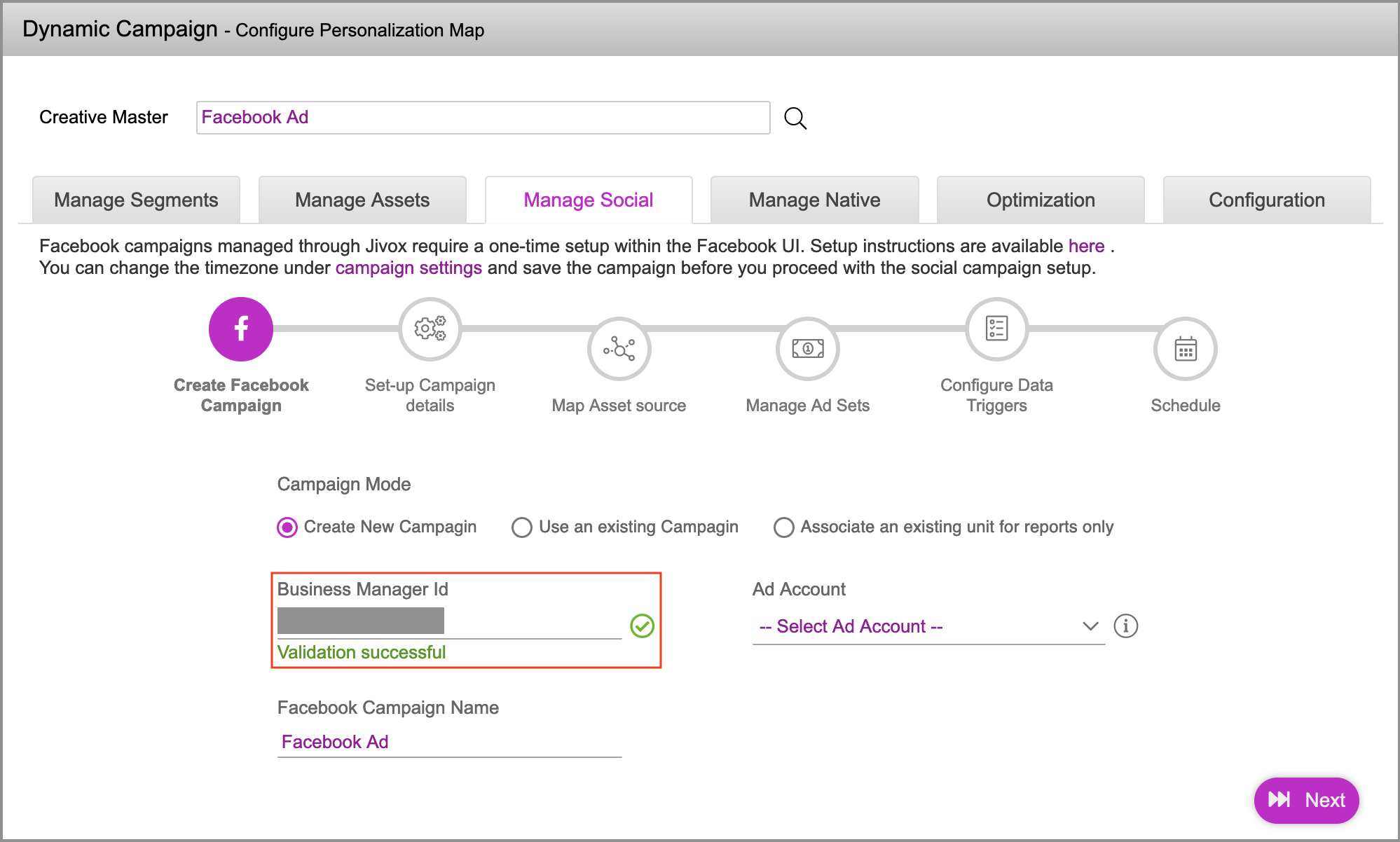
2- Once the Business Manager ID is validated, select the Ad account from the drop-down. All ad accounts with partner access are listed here.
3- Click Next __to move to the Setup Campaign Details section.
Next Steps
Next, go ahead to the Set up the Campaign Details section.