About Jivox IQ
HOW TO CREATE DCO READY CREATIVE MASTERS
Getting Started
USING DYNAMIC CANVAS STUDIO
SETTING UP CAMPAIGNS
CAMPAIGN PREVIEWS AND APPROVAL
Generating Tags
Generating Data Pixels
Setting Up a Facebook Campaign
SETTING UP A YOUTUBE CAMPAIGN
Reporting
ADVANCED
USING JIVOX AD STUDIO
SETTING UP A NATIVE CAMPAIGN
Working With QuickStart Packages
SHOPPABLE INTEGRATION
APPENDIX
GLOSSARY
Title
Message
Create new category
What is the title of your new category?
Edit page index title
What is the title of the page index?
Edit category
What is the new title of your category?
Edit link
What is the new title and URL of your link?
Creating a Facebook Carousel Ad Unit
Copy Markdown
Open in ChatGPT
Open in Claude
Let us now learn how to set up carousel ads for Facebook.
- Create a new ad for the campaign.
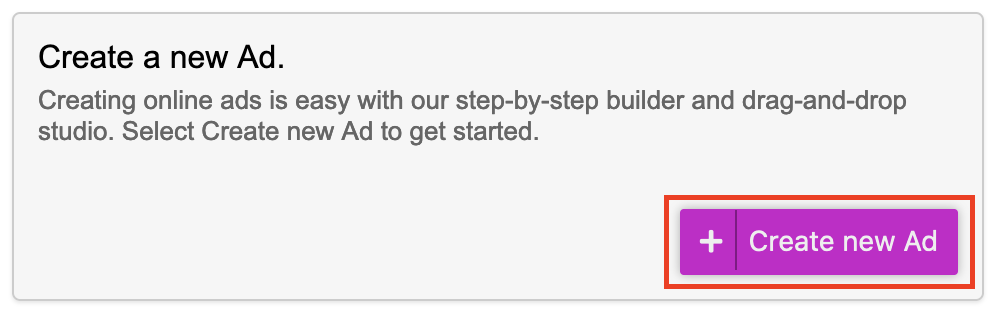
- Next, go to the Social tab and select Carousel from the supported ad formats. Click on the Add new Social Unit button.
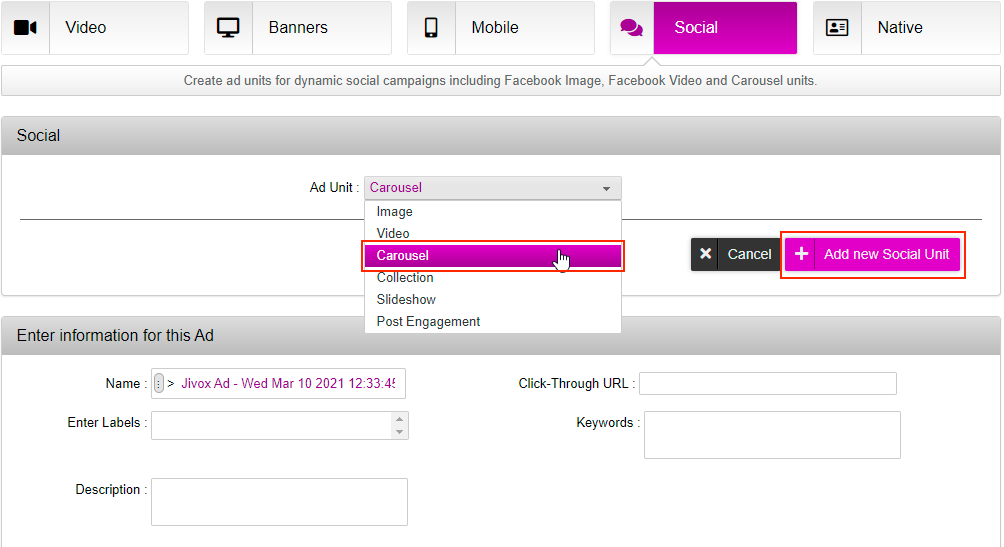
- Enter a unique name for the ad in the Name field and then click on the Save Ad button. The other fields are optional and can be filled as per your requirements.
- Name: The ad name must be unique.
- Description: Add notes for future reference (optional).
- Click-Through URL: The URL to be opened when a user clicks on the ad (optional).
- Keywords: Categories or other keywords to make an ad easily searchable (optional).

Type to search, ESC to discard
Type to search, ESC to discard
Type to search, ESC to discard
Last updated on
Next to read:
Creating a Facebook Carousel CampaignDiscard Changes
Do you want to discard your current changes and overwrite with the template?
Archive Synced Block
Message
Create new Template
What is this template's title?
Delete Template
Message