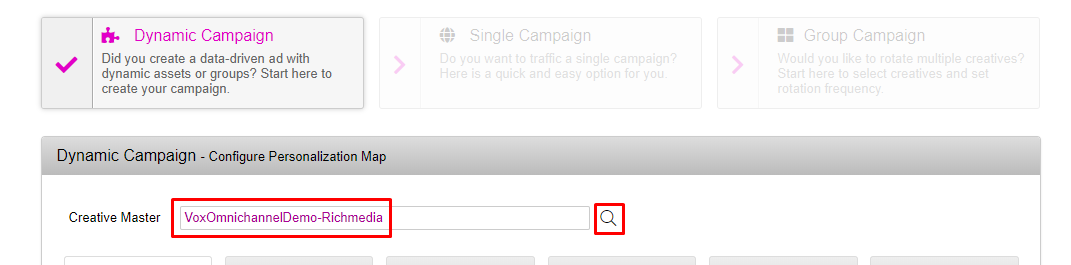Creating a Campaign
In this section, we will see how to upload the ad components, create the asset source (feed), map the dynamic components to the video file, and configure the decisioning rules.
- Click on ‘Create new Campaign’
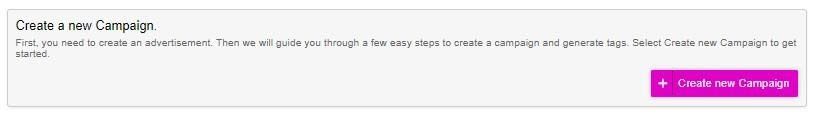
- At the top of the new campaign page, you can select which ‘Ad’ you want assigned to the new campaign. By default, it will be the most recent ‘Ad’ that was created. Once you have confirmed your ad, you can proceed to the next part of the workflow by clicking on the ‘Manage Assets’ tab.